Seeing how mumble is soo ‘difficult’ :p… Here's a guide… with screen shots too. 
Note: If you are using Windows 7 or XP, either use the normal client (then right-click on Mumble app > Properties > Compatibility and change settings) OR download the backwards compatible client which requires no additional configuration (for Win 7 at least).
1. Download
Download Mumble from the following link below:
http://sourceforge.net/projects/mumble/
2. Installation
Once downloaded into your specified folder, you can start installation.
Firstly, Accept License Agreement.
Secondly, It is quite important to just choose the Following Options:
And thus should look like this:
Thirdly, Choose your Installation folder and any shortcuts.
Then click Install.
3. Setup
It is best if you setup first then connect to the server.
When you start you will be greeted with a message, click yes to partake in the Audio Wizard
Choose your devices according to your microphone and your headphones.
You will then be met with several sliders in the order of the following below:

^ You want this option as low as possible
^ This is slightly more annoying to understand. The basis of it, is when you whisper you want the bar to enter the green area, however you need it far enough away so that feedback and screeching in the headphones doesn’t occur.
(while you do this option, it does suggest to open your Sound Control Panel, however it isn’t fully required unless you want the very best I guess)
^ Now it is getting slightly more important should you want to enable Push-To-Talk (as we needn't hear EVERYTHING that goes on in your house (*Tabs: ie a distant toilet flush o.O*) then choose your shortcut, when this happens this will disable the other options below which is brilliant as they are too, annoying to understand.

^ It's now down to your preferences. If you want and= annoying woman reading out each and everyone of the posts that pop up in mumble chat, then allow it (personally I don't mind, nice to have a female chat from time to time ;p) *Tabs: MATT? ARE YOU CALLING ME A MAN?*
Other than that, choose your quality and what have you.
If you choose to or not partake in their survey is upto you, but what ever your choice, you're done!
4. Connecting to Server
^ Click the Add New... Button and follow what you see in the Picture or Below:
^ You will then be met with this, in which you just enter the Password: Ask in AChat.
5. Additional Settings
You will find this from the tab Configure > Settings

^ Tick the Advanced tick box to view the full settings. (You may have to resize the box to see the additional buttons at the bottom.)
Adjust whatever settings you wish however the important ones are:
Volume
Overlay
REMEMBER: Whenever you change a setting click APPLY then OK!
Time to skin Mumble and see other extras! Head over to the Advanced Guide.
Note: If you are using Windows 7 or XP, either use the normal client (then right-click on Mumble app > Properties > Compatibility and change settings) OR download the backwards compatible client which requires no additional configuration (for Win 7 at least).
1. Download
Download Mumble from the following link below:
http://sourceforge.net/projects/mumble/
2. Installation
Once downloaded into your specified folder, you can start installation.
Firstly, Accept License Agreement.
Secondly, It is quite important to just choose the Following Options:
- Mumble (Client)
And thus should look like this:
Thirdly, Choose your Installation folder and any shortcuts.
Then click Install.
3. Setup
It is best if you setup first then connect to the server.
When you start you will be greeted with a message, click yes to partake in the Audio Wizard
Choose your devices according to your microphone and your headphones.
You will then be met with several sliders in the order of the following below:

^ You want this option as low as possible
^ This is slightly more annoying to understand. The basis of it, is when you whisper you want the bar to enter the green area, however you need it far enough away so that feedback and screeching in the headphones doesn’t occur.
(while you do this option, it does suggest to open your Sound Control Panel, however it isn’t fully required unless you want the very best I guess)
^ Now it is getting slightly more important should you want to enable Push-To-Talk (as we needn't hear EVERYTHING that goes on in your house (*Tabs: ie a distant toilet flush o.O*) then choose your shortcut, when this happens this will disable the other options below which is brilliant as they are too, annoying to understand.

^ It's now down to your preferences. If you want and= annoying woman reading out each and everyone of the posts that pop up in mumble chat, then allow it (personally I don't mind, nice to have a female chat from time to time ;p) *Tabs: MATT? ARE YOU CALLING ME A MAN?*
Other than that, choose your quality and what have you.
If you choose to or not partake in their survey is upto you, but what ever your choice, you're done!
4. Connecting to Server
^ Click the Add New... Button and follow what you see in the Picture or Below:
- Servername: The Dragonfly Effect [Phi]
- Address: 195.90.99.195
- Port: 60170
- Username: *Best If It Is Your Real Name* (or like this example > Matt(Astryda) / Tabs(Amaya) / Zordan(Zordan); no spaces in your name! <
^ You will then be met with this, in which you just enter the Password: Ask in AChat.
5. Additional Settings
You will find this from the tab Configure > Settings

^ Tick the Advanced tick box to view the full settings. (You may have to resize the box to see the additional buttons at the bottom.)
Adjust whatever settings you wish however the important ones are:
Volume
- You will find this in the Audio Output tab
- Adjust the Slider until you and your audience are happy with the result
- For full result tick both boxes --> "while other users talk" and "while you talk"
- If there is a problem with one person, most people have that problem. Mumble is more advanced than most clients, and uses automatic levelling. Better to fix the problem your end.
Overlay
- Note: You will need to start Mumble before GW.
- You will find this in the Overlay tab (to put it basically see names of people in your channel in Guild Wars <-- This is pretty cool and useful)
- Tick the boxes --> "Enable Overlay" and "Always Show Self"
- From here you have to RESTART Guild Wars (if you already have it open) to see it. It will be visible in the right hand corner of your window.
- From here you can also adjust the sizes of names, the colours of the names and where it is placed in-game.
- If this isn't working go to the Plugins tab and tick the box "Link to Game and Transmit Position"
REMEMBER: Whenever you change a setting click APPLY then OK!
Time to skin Mumble and see other extras! Head over to the Advanced Guide.
Last edited by Tabs on Tue Apr 24, 2012 6:23 pm; edited 8 times in total (Reason for editing : Additions, corrections, etc)




